Aurora Aperture PowerND-MC Filters Review
Dustin Abbott
July 16th, 2019
Last year I reviewed a clever rear filter solution for certain lenses that don’t take traditional filters from the company Aurora Aperture. But Aurora Aperture has cranked up the creativity level and designed a new filter solution that, when you see it, you think, “Of course! Why didn’t someone think of that sooner?” This is the PowerND-MC filter lineup that leverages Sigma’s excellent MC-11 mount converter (that allows one to use Canon EF mount lenses on Sony mirrorless cameras). There are many excellent lenses that one can adapt that don’t accept traditional filters (like the excellent Laowa 12mm F2.8 Zero D lens used for many of the shots below) or require very large ones (Sigma 85mm F1.4 ART, for example), and the PowerND-MC filtersPowerND-MC filters allow one to add a variety of filters to such lenses without any modification or an expensive filter holder. Adding a ND filter to a lens like the Laowa allows one to get killer long exposure images out of a lens that doesn’t accept filters:
Follow Me @ Patreon | My Newsletter | Instagram | Facebook | Twitter | Flickr | 500pxAs mentioned, you don’t need any kind of filter holder or to make any modification to the MC-11 itself. Instead the system cleverly utilizes the built in “shelf” in the MC-11 adapter as an easy place to mount filters.
The small size of these filters allows one to carry a half dozen or more in a small pouch like I show here.
PowerND-MC Build and Performance
The PowerND-MC filter lineup will launch with these filters:
- ND Filters: 2, 4, 6, 8, 12, and 16 stops
- Soft GND Filters: 1.5, 2.5, and 3.5 stops
- Light Pollution Reduction Filter
I personally tested the ND16 (4 stop), ND64 (6 stop), and ND4K (12 stop) ND filters, the 2.5 stop Soft GND filter, and the Light Pollution filter. The latter filter is useful for city work or in shooting astrophotography. It helps images appear cool and crisp rather than dull and “muddy”. You can see the difference in these astro images:
The filters themselves are well made, with nice metal frames, many layers of Nano coatings to make them both optically superior and resistant to scratching.
I’ve used a lot of different filters over the years, and whenever I evaluate or test them, here are some of the things I look for:
-
- Color casts | some filters (particularly ND filters) tend to introduce a color cast to images. Obviously the more neutral the better here.
- Vignetting | this primarily comes down to the thickness of the filter
- Reflections and flare | some filters introduce more flare artifacts when shooting into a backlit scene.
- Clarity | putting a bad filter in front of a good lens is like smearing Vaseline on the front of the lens.
I’m happy to report that the Aurora Aperture PowerND-MC filters didn’t set off any alarm bells for me. Color fidelity/accuracy remained quite good even when using the 12 stop ND4K filter:
You’ll note that the filtered image is a little softer than the unfiltered image, and the reason for that will become clear in a moment. I shot that image early on before I became familiar with dealing with the focus shift that such filters can cause. As you can see here, however, the clarity of the filters is very high. This image is extremely sharp despite using the ND4K filter:
Using a rear mount filter does affect focus. This isn’t a problem with an autofocus lens, which will continue to focus fine, but it can be a problem if you are using a manual focus lens and have prefocused. A focus shift occurs with the filter mounted, and, if you don’t refocus, this will happen:
The solution if you are using a manual focus lens is to focus after mounting the filter or to learn the amount of focus shift (which will be consistent) and adjust focus accordingly (this may be the better technique if you are hyperfocusing).
There are two other things to watch out for. The first is fairly obvious: when you are changing filters at the rear of the lens rather than the front of the lens, this requires removing the lens, which does increase the risk of getting your sensor dirty. This is slightly helped by the fact that you don’t have to remove the MC-11, so at least there is some minor protection coming from the length of the MC-11.
The second issue is a common sense one. Typically a GND (graduated neutral density) filter is being mounted on the front of the lens in a filter holder, and one can rotate that holder according the orientation one shoots in (horizontal or vertical). That’s not an option when using a PowerND-MC GND filter, as it can only be mounted in one direction. That means the GND filters are only useful when shooting in horizontal (landscape) orientation. Fortunately this is the most common, and GND filters are great for helping balance a foreground and background (sky, for example) and getting a more pleasing end-result:
One final tip: you need to put the graduated portion (dark area) on the opposite side of where you need darkened when mounting the filter. That’s not true when mounting a front filter, but it’s true when mounting a rear-mount filter. Counter-intuitive, I know, but that’s how it works. Here are some photos where I’ve utilized the PowerND-MC GND filters:
I love being able to use ND filters on lenses like the Laowa 12mm, the Tamron 15-30mm F2.8, or the Irix 15mm F2.4:
Using the Dusk filter makes for gorgeous astro shots:While you can’t see it in photos, I also used a filter like the ND16 or ND64 to help shoot LOG video for later grading. I shot with the Sigma 28mm F1.4 ART (an amazing lens) and got some great footage. It’s worth noting that the Sigma continued to properly autofocus on my Sony a7RIII regardless of what filter I had inserted. You can see the footage in my video review:
All in all I think the Aurora Aperture PowerND-MC filters are genius. They provide a reasonable-priced, clever way to add filters to lenses that otherwise wouldn’t be able to use them, and this provides one more reason to hang onto those Canon EF lenses when you switch to Sony. They are coming to market via Kickstarter, and you can join the campaign here: https://one-mount-one-filter.kckb.st/dabbott. The price of the filters will range from $50-95 USD. Check out the Kickstarter for more information! Kudos to Aurora Aperture for thinking outside the box and creating a highly useful way to add filters to the MC-11. When I described the concept to my contact at Sigma’s Canadian distributor, he quickly reported back to me that when he described the concept to his team, their response was, “take our money now!”. You may just feel the same way when you see these killer little filters!
Gear Used:
Join the Kickstarter: to purchase the filters. https://one-mount-one-filter.kckb.st/dabbott
Sigma MC-11 Adapter: B&H Photo | Amazon | Amazon Canada | Amazon UK
Purchase the Laowa 12mm F2.8 Zero D lens @ B&H Photo | Amazon | Amplis Foto (use code AMPLIS52018DA for 5% off) | Amazon Canada | Amazon UK | Amazon Germany | Ebay
Sony a7R III Camera: B&H Photo | Amazon | Amazon.ca | Amazon UK | Ebay
Peak Design Slide Lite: Peak Design Store | B&H Photo | Amazon | Amazon Canada | Amazon UK
BenQ SW271 4K Photo Editing Monitor – B&H Photo | Amazon | Amazon.ca | Amazon UK
Adobe Photoshop Creative Cloud 1-Year Subscription
Alien Skin Exposure X4 (Use Code “dustinabbott” to get 10% anything and everything)
Visit Dustin’s Amazon Storefront and see his favorite gear

Purchasing your gear through B&H and these links helps fund this website and keeps the articles coming. You can also make a donation here if you would like. Visit my Amazon page for some of my gear of choice! Thank you for your support.
Great News! I can now offer a 5% discount on all purchases at Amplis Foto, Canada’s Leading Photographic Supplier. Please enter discount code: AMPLIS52018DA in your cart. It is good for everything in your cart, and is stackable with other coupons, too! It will take 5% off your entire order! Proceeds go towards keeping this site going and providing you with new reviews!
Check me out on: My Patreon | Sign Up for My Newsletter | Instagram | Facebook | Twitter | Flickr | 500px | Google+ |
Use Code “DUSTINHDR” to get $10 off ($15 CDN) any Skylum product: Luminar, Aurora, or AirMagic
Keywords: Aurora Aperture, MC-11, Sigma MC-11, PowerND, Power ND, PowerND Review, Power ND MC-11 Review, Dustin Abbott, Aurora ND Review, Long Exposure, Hands On, Filter Kit, Rear Filter, Video Test, Sample Photos, How To, ND Grad, ND64, ND4000, ND16, ND1000, Dusk, Light Pollution, Astophotography, City
DISCLAIMER: This article and description contains affiliate links, which means that if you click on one of the product links, I’ll receive a small commission. As an Amazon Associate I earn from qualifying purchases.
















































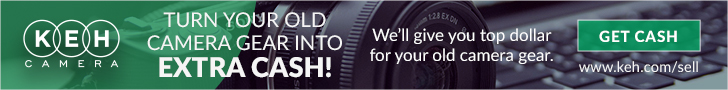
 Canon RF 24-50mm F4.5-6.3 IS STM Review
Canon RF 24-50mm F4.5-6.3 IS STM Review  Canon RF 24-50mm F4.5-6.3 IS Gallery
Canon RF 24-50mm F4.5-6.3 IS Gallery  TTArtisan AF 56mm F1.8 X-mount Review
TTArtisan AF 56mm F1.8 X-mount Review  TTArtisan AF 56mm F1.8 Gallery
TTArtisan AF 56mm F1.8 Gallery 




