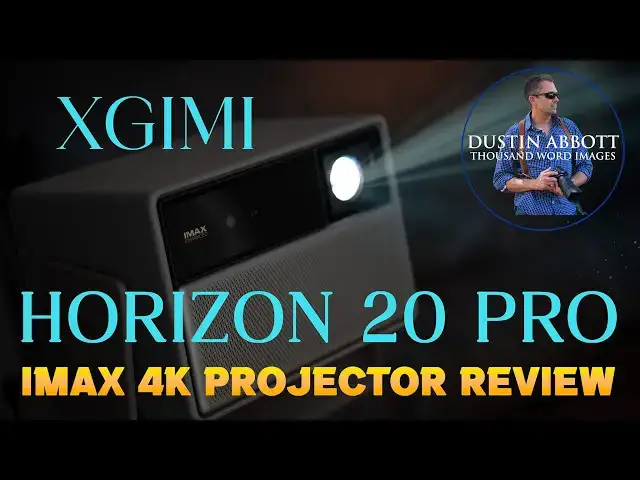XGIMI Horizon 20 Pro Review | A Home Theater Giant!
Oct 22, 2025
The XGIMI Horizon 20 Pro (IMAX 4K) is the most amazing home theater projector Dustin has ever tested. Find out why in Dustin's review! | Check out the text review here: https://tinyurl.com/Horizon20DA | Purchase the XGIMI Horizon 20 Pro https://tidd.ly/4n9Z4GL *before Nov 25th, 2025, can the use code H20PLD500 to get $500 off. | Horizon 20 Standard https://tidd.ly/4qksq86 | Horizon 20 Max https://tidd.ly/4o2nseX
Check out the DA Merch here: https://bit.ly/TWIMerch | Become a Patron: https://www.patreon.com/dustinabbott | On the Web: http://dustinabbott.net/ | Sign up for my Newsletter: http://bit.ly/1RHvUNp | Instagram: http://bit.ly/DLAinsta | Facebook: http://on.fb.me/1nuUUeH | Flickr: http://bit.ly/1UcnC0B | 500px: http://bit.ly/1Sy2Ngu Follow Craig @ https://www.instagram.com/craigstoffersen/
Want to support this channel? Use these affiliate links to shop at:
B&H Photo: http://bhpho.to/1TA0Xge
Adorama: https://howl.link/nt4zdz1goa7ql
Camera Canada: http://bit.ly/DLACameraCan
Sony Canada: https://www.thesonyshop.ca/?ref=abbott
Amazon: https://amzn.to/3HrY64d
Amazon Canada: https://amzn.to/3qG1p18
Ebay: http://bit.ly/DustineBay
Into the AM Clothing: https://bit.ly/intotheAMda and use code DUSTIN10 for 10% off
Fioboc Clothing: https://tinyurl.com/FiobocDA20 and us code DUSTIN20 for 20% off
Make a donation via Paypal: https://www.paypal.com/paypalme/dustinTWI
=============================
Table of Contents:
=============================
0:00 - Intro and Concept
Show More Show Less View Video Transcript
0:00
[Music]
0:10
X Genie's lineup of high-end long throw
0:13
pro home theater projectors has moved to
0:15
the next level with their Horizon 20
0:19
series. I'm going to be reviewing the
0:21
Horizon 20 Pro which is the midline of
0:24
the three options. These three options
0:26
come with the standard at 3200, not anti
0:29
but ISO lumens. So, a massive amount of
0:31
output. The Pro Series that I'm
0:33
reviewing is 4,100 lumens, and then
0:35
there is a max unit available that will
0:38
take you all the way up to a whopping
0:40
5,700 ISO lumens. These are very
0:44
high-end, highquality projectors that
0:46
are able of putting out an amazing
0:48
picture, even in a brighter room like
0:50
what I'm displaying here right now with
0:51
a spotlight on myself. and they are the
0:55
first projectors, at least I've
0:56
personally reviewed that I look at and
0:59
say, "Okay, how can I reconfigure my own
1:01
home theater to match around these
1:03
projectors?" It's a huge step forward
1:05
for the Horizon series. And today, we're
1:07
going to dive in into what makes the
1:10
Horizon 20 Pro such a special home
1:12
theater projector. Now, setup was nice
1:15
and easy for everything here. The main
1:17
thing I want to highlight is that there
1:18
is an improvement to their floor stand.
1:20
Previously, there was no place to hide
1:22
your power brick, and so you would have
1:24
a stand, but you'd still have a power
1:25
brick somewhere. Now, they have this
1:27
where you can remove the top. You can
1:29
put the power brick down inside there.
1:31
Then you have cable routing where it
1:33
comes up and it plugs into the stand
1:35
here rather than into the projector
1:37
itself, which is great. And also then
1:39
you just have the the end of the power
1:41
cable coming out that you can plug in.
1:43
And you have roughly around 5 ft to work
1:46
with. After that, it's just a simple a
1:48
matter of mounting the actual projector
1:51
onto the stand itself with its
1:53
integrated stand, which is really as
1:55
simple as just tightening down, you
1:56
know, lining it up and then tightening
1:58
down a tension knob there until you have
2:01
a very stable surface where it's not
2:03
going to be easily knocked over and
2:05
protect your expensive projector. One
2:08
final thing that I really like is that
2:10
the power does not actually come into
2:12
the back of the projector itself, but it
2:14
goes into the base of its integrated
2:16
stand. And so that obviously allows you
2:18
to hide away the power cable down into
2:21
the stand if you're using that. But it
2:22
also means even if you're not, you're
2:24
just setting this on something else, it
2:26
allows you to freely rotate this without
2:29
power in the way. It also just produces
2:31
a cleaner overall look uh for the actual
2:34
unit itself and that there's nothing
2:36
sticking out of the back of the
2:37
projector.
2:39
So, let's talk ports. Here on the back,
2:42
we have a variety of different inputs
2:43
and outputs for both the video and
2:47
audio. So, let's start by taking a look
2:48
here on the bookends, which are the
2:50
audio connections. We have an optical
2:52
out which I really like because you can
2:54
send a 5.1 surround signal or 7.1
2:57
surround signal to older receivers
3:00
whereas if you go over HDMI you might be
3:02
stuck with just getting stereo PCM and
3:05
so I like having that option because not
3:07
all of the new receivers can encode all
3:10
the formats over the PCM formats and so
3:12
it's great for that. Also, you have a
3:14
3.5 millimeter output that you can just
3:18
run just stereo level, but at least
3:20
gives you an option of connecting just
3:21
to speaker or soundbar directly through
3:23
that. We have a couple of USB ports, USB
3:26
2.0, USB 3.0. The 3.0 is obviously
3:30
important if you're needing to transmit
3:32
data at a faster rate or you're
3:34
connecting something like a laptop to it
3:37
for one reason or another. We also have
3:39
two HDMI ports. And so one of those is
3:42
going to be the ERC which will allow you
3:45
to uh have all the ER communications and
3:48
you know unified remote control things
3:51
like that, audio, all of those things.
3:53
And then a secondary HDMI port and so
3:55
you can have multiple things attached,
3:57
multiple devices attached at the same
3:59
time. Then finally we just have here
4:01
just our basic power button. Now, what
4:04
isn't here is any kind of actual
4:05
physical controls for controlling uh
4:08
play, pause, things like that are
4:10
integrated onto the actual chassis of
4:12
the uh projector itself. And so, you're
4:14
going to have to rely on the remote. All
4:17
right, let's talk specifications for
4:19
this bad boy here. Main thing that is
4:22
the highlight here is that we have a
4:24
huge upgrade when it comes to the lumen
4:27
output, the overall intensity of the
4:29
projector itself. Relative to previous
4:32
units in the Horizon series, uh for
4:34
example, the previous uh Horizon Pro
4:37
unit, not the Horizon 20 Pro, but the
4:39
Horizon Pro unit, it was able of
4:41
outputting somewhere, I think, in the
4:43
range of 1,800 lumens. Whereas here, the
4:46
Pro unit is now all the way up to 4,100.
4:48
And that's not ANI lumens. That is isol.
4:51
And the isol standard is far more
4:54
exacting than what the ANI standard is.
4:56
And so that means that if you're talking
4:58
an LUM, it would be even brighter.
5:00
Basically, the three models are scaled
5:03
above all else by their output. And so
5:05
the basic Horizon 20 has an output of
5:09
3200 lumens, which is still basically
5:11
double what the units had previously.
5:14
This pro unit has 4,100 ISO lumens. And
5:17
then if you go to the max unit, the most
5:20
expensive and the most powerful, you're
5:21
talking 5700
5:23
ISO uh lumens of output, which is truly
5:26
extraordinary, particularly in a
5:28
projector this size. As as you can see,
5:30
it's really not all that physically
5:32
large. So very impressive in that
5:34
regard. Native uh resolution here is
5:37
3,840
5:39
by 2160 or 4K. It does have the IMAX
5:43
certification as you can see which means
5:45
that you are able to display uh up to
5:47
26% more area and so certain content
5:51
that has been filmed in IMAX you're
5:52
going to be able to see it as the
5:54
director intended as it was shown uh in
5:56
the theater as opposed to the way that
5:59
it's typically shown on home theater. So
6:00
that's very cool. It supports Dolby
6:02
Vision HDR10 plus. There's a filmmaker
6:05
mode which will adjust if it's encoded
6:07
will adjust to the original frame rate,
6:09
aspect ratio, color, brightness, all of
6:11
those things to give you a look at how
6:15
the director intended the uh movie to be
6:17
viewed. Now, the threshold for your
6:20
basic kind of lowlevel uh contrast
6:22
ratios for projectors is 1,00 to1 or
6:26
2,000 to1. Midle is considered anywhere
6:29
between 3 and 5,000 to1 ratio. And then
6:33
high-end projector is considered to be
6:36
10,000 to1 or better. In this case, we
6:39
have a contrast ratio of 20,000 to1. And
6:42
so this is able to produce really really
6:45
impressive uh just gambit of brightness
6:48
here uh and and contrast which is really
6:50
impressive. Now you know there's a
6:51
dynamic contra contrast ratio of a
6:54
million to one. I consider those figures
6:56
to be more marketing. It's relying on
6:58
software and you know certain kind of
7:00
measurements. It's not really the native
7:02
performance, but the native performance
7:03
here is very, very impressive. It does
7:06
have eye protection, and so if you have
7:08
that enabled, if someone walks in front
7:09
of the projector, it will dim down and
7:11
so it's not damaging to the eye. This is
7:13
really, really bright, remember? And it
7:16
also has something really cool, and that
7:18
is that it is an uninterrupted auto
7:19
keystone. And so, as you can see here,
7:21
as I move the the picture around, it is
7:23
automatically adjusting as it goes,
7:25
rather than having to have some separate
7:27
sequence with a grid pattern where it
7:30
makes that adjustment. So, I found that
7:31
to be very cool. It also has things like
7:33
an intelligent screen alignment and
7:35
obstacle avoidance to help you to get
7:37
the the best picture. Also here is we
7:40
have this new um red ring which kind of
7:43
neat sounds like Canon L series to me
7:46
but they have a newly designed red ring
7:48
lens here which has a number of optical
7:50
elements. It's just like a typical lens
7:52
design but what it's givingven you is an
7:54
actual optical zoom that will allow you
7:57
to adjust according to your uh you know
8:00
to be able to scale in and out to make
8:01
sure that you're getting the proper
8:03
framing for your screen. So giving you
8:05
some flexibility as to where you place
8:07
the projector, but doing that without
8:09
any loss of quality. There's also a
8:10
digital zoom as well, but that optical
8:12
zoom is really a difference maker for
8:14
that. So we have a throw ratio of 1.2 to
8:17
1.5 to one. And so uh some flexibility
8:21
with how you're going to scale the image
8:23
that way. They say that this can throw
8:26
an image anywhere between 40 in up to
8:29
300 in inches. You can see the breakdown
8:32
here of, you know, the kind of lighting
8:34
conditions where they claim that can can
8:36
work. This is the first projector that
8:38
I've personally tested. I think can
8:40
exceed my uh 100 in screen and could
8:43
actually probably go up to that 200 in
8:45
frame. Typically the 300 in um you know
8:48
or whatever is the top figure thrown out
8:50
by a projector manufacturer. I kind of
8:52
disregard that because that's only in
8:54
maybe the most optimal conditions and if
8:56
you're willing to accept a reduced
8:58
picture quality to get a bigger picture.
9:00
So, in this case, however, I think that
9:02
you very legitimately could do the uh
9:04
200 in. And maybe if you went up to the
9:06
the max, you probably could do even up
9:08
to that 300 in. Pretty impressive there.
9:11
In terms of the processing inside, we
9:13
have 4 gig of RAM. We have 128 gig of
9:16
storage and running a high-end processor
9:18
to make sure that everything is nice and
9:20
snappy. Up front here, we do have uh
9:23
built into it, we have two Harman Carden
9:26
speakers built in, rated at 24 watts.
9:28
That's 12 watts each. That doesn't sound
9:30
like a lot, I understand. But the for an
9:34
actual projector sound, the sound is is
9:35
surprisingly robust and room filling.
9:38
Bridge is over.
9:42
[Music]
9:46
You and I are the only two of our line
9:48
who will survive.
9:48
Part of that is it will go down to 55
9:51
Hz, so you get a little bit more
9:52
low-end. not the room shaking subwoofer
9:55
20 Hz type level, but at 55 Hz, it's
9:57
enough to get a little bit of fullness
9:59
rather than a tenny sound. And so I'm
10:01
actually quite impressed, you know, if
10:03
you have no other audio solution, which
10:05
is unlikely if you're spending this much
10:07
on a projector, but hey, who knows? And
10:09
so anyway, the audio is surprisingly
10:11
impressive there. It does support all
10:13
the things like casting and mirroring
10:15
things that you would expect there. It
10:17
does support 3D as well. And then uh
10:21
importantly for those that are into
10:23
gaming in the game mode which you can
10:25
switch into it has latency ratings of 1
10:28
millisecond and that's at 1080p 240
10:31
frames per second. If you go down to
10:33
1080p 120 frames per second it's 2.2
10:36
milliseconds and then at 4K 60 it is 3
10:40
millisec seconds. And so this is a
10:42
relatively lagfree performance. And so
10:44
those of you that are gamers this is
10:46
very much designed with gaming in mind.
10:49
and so might be what you're looking for
10:50
there. The projector weighs in at 4.9
10:53
kilos or 10.8 lbs. And I will note that
10:57
the most recent generation of XG's
11:00
remotes. Basically, in 2025, they
11:02
finally have some backlighting. And not
11:04
every single button is back lit, but the
11:06
main ones are. The remote itself is very
11:09
sleek. It does feel like a premium
11:10
remote, as it should in a projector at
11:12
this level. And I like the fact that it
11:14
there is some room to slide that in
11:16
there. and it almost feels like it it
11:18
not quite magnetically holds it, but it
11:20
feels like it keeps it. If you're moving
11:21
the projector around, this remote isn't
11:23
going anywhere. So, overall, uh, pretty
11:26
high-end specs as we look at those basic
11:28
features. So, let's talk about what's
11:31
great and what's not. The first big area
11:34
that I think is fantastic about this
11:35
projector, which is the most important,
11:37
is the picture quality. I remember back
11:40
in the day when my kids were young that
11:43
we went through a a season there where
11:45
it seemed like every few years there was
11:47
a new format that came out. The VHS's
11:49
moved to DVD and then from DVD we moved
11:52
to Blu-ray, from Blu-ray to 3D and then
11:55
ultimately to 4K as far as physical
11:58
media and its progression. And I
12:00
remember buying some of the same Disney
12:02
movies over and over as a kid growing up
12:04
cuz we'd be so excited to see them in
12:06
their newly upgraded form. We've never
12:08
seen it like this before. And it was
12:10
exciting. They were excited. I was
12:11
probably more excited because I was, you
12:14
know, essentially geeked out by the
12:16
improvements in the quality that was
12:18
available. While while I don't have the
12:20
time that I used to, I feel like there's
12:23
something about this projector that
12:24
inspires that same kind of feeling
12:26
inside me that even the familiar content
12:28
I know is going to look so much better.
12:30
It's the first time that I'm able to
12:31
scale up to the big screen and actually
12:34
get picture quality that not only
12:36
matches but exceeds what I've been able
12:39
to get from, you know, LED type screens
12:42
or plasmas in the past. This is a really
12:46
really impressive result. And so most of
12:48
the time, you know, you're having to
12:50
operate, at least I've had to operate
12:51
projectors somewhere near their limits
12:53
and so that you can get a bright enough
12:55
picture. In this case, however, you're
12:57
able to operate well beneath that, which
12:58
means you can actually calibrate the
13:00
picture because there is so much light
13:02
available. You can really calibrate the
13:04
picture to get something that's
13:05
fantastic. For the first time, I've been
13:07
impressed by the black levels on a
13:09
projector. And that is because you're
13:10
able to achieve such amazing brightness
13:13
that it means that the resulting black
13:14
levels, which are really just the absent
13:16
absence of light in that particular
13:18
space, are really, really impressive and
13:20
there's not that kind of bleeding over
13:22
into them. At the same time, however,
13:24
while the black levels are nice and
13:26
inky, there's also a lot of detail in
13:29
them. I feel like I'm seeing things that
13:31
the director intended to be a part of
13:33
that maybe you won't see on a lesser
13:35
screen or a lesser projector. And that
13:37
to me is really, really impressive.
13:40
Colors are also really, really rich. And
13:42
there's just as you watch content on it,
13:45
it just stands out as being vibrant and
13:48
alive, but also accurate at the same
13:50
time. you do have a tremendous amount of
13:53
control, more so than I've seen on any
13:55
projector before. And so, you really can
13:57
get in there and you can customize and
13:59
tweak those. Obviously, there's a lot of
14:01
the the electronic
14:04
aids you can you can put on, you know,
14:06
that's going to reduce noise or going
14:08
to, you know, give you local contrast or
14:10
local dimming or all of these different
14:12
things. Sometimes, not sometimes, but
14:15
most of the time, those are not really
14:16
the path to getting your best picture
14:18
quality. But here you do have a lot of
14:20
finite controls over color calibration,
14:23
over controlling the amount of of light
14:25
and contrast and brightness and the ways
14:27
of getting to that that are going to
14:29
allow you to tweak the picture quality
14:30
until you look over as I am right now.
14:32
It's something that you say, "Wow, that
14:34
looks really, really fantastic." And so,
14:36
above all else, it was that picture
14:38
quality that stood out to me. I also
14:40
found that with the HDR type content
14:43
that you really are able to get an
14:45
amazing amount of of variation of
14:47
luminosity there. In watching House of
14:50
David, for example, there was torches
14:52
flickering in some night scenes. And not
14:54
only did the night scenes look nice and
14:56
inky black, but those as those torches
14:58
or the fire would flicker, sometimes it
15:00
would be so bright that you're almost
15:01
blinking from it. And you know, it's
15:04
kind of like overpoweringly bright in
15:05
the best kind of way. not blown out but
15:08
with great intensity that makes that
15:10
content come alive and you know feel
15:12
more cinematic which is really the
15:14
reason why you're investing in something
15:16
like this and so above all else it is
15:18
the picture quality that really really
15:20
impressed me on it. Also too really the
15:23
sound quality is quite impressive as
15:25
well. Now hopefully if you're going to
15:27
invest in this kind of projector, you do
15:28
have a higherend uh you know audio um
15:31
options available to you. But even if
15:33
you don't there the two uh 12 watt
15:37
Harman Carden speakers in here and then
15:39
the the design of the acoustic chamber
15:40
makes for a a surprisingly good sound
15:43
experience that does fill the room quite
15:45
well. And that ability to go down to 55
15:48
hertz. It's not going to get you to the
15:50
room shaking 20 hertz of a a typical
15:53
subwoofer, powered subwoofer, but what
15:55
it is going to do is to give you enough
15:57
of that sound fullness to where it
16:00
doesn't sound tiny. I found that pretty
16:02
quickly I stopped thinking about the
16:04
audio when we, you know, tested it using
16:06
that and that to me is impressive in and
16:08
of itself. During the same period of
16:10
time, I actually bought a Yamaha
16:13
soundbar off of Amazon just to kind of
16:15
play with and I I listened to it for a
16:18
couple of hours and I returned it
16:19
because frankly it didn't sound any
16:21
better to me than what the sound coming
16:23
out of this is. And so I mean obviously
16:26
to have that kind of sound quality in a
16:28
projector is it's pretty nice. And so I
16:30
appreciate that. I also appreciate that
16:32
this upgraded floor stand, which is
16:34
included at the moment, has the ability
16:36
to do all of that cable routing and make
16:39
for a really clean looking experience,
16:41
which makes the projector itself look
16:43
like a nice, clean addition to the room.
16:44
I also appreciate the styling of the
16:46
projector itself. When I saw it,
16:48
particularly in person, I kind of got
16:50
this vibe almost like this is the
16:52
projector that the Jetsons would have
16:53
owned. It's kind of that retro look
16:55
that's also futuristic at the same time.
16:57
This is what the home of tomorrow should
16:59
have had. And and so it does actually
17:02
have a cool looking aesthetic that you
17:04
know may actually add rather than
17:05
detract from a room. You're not going to
17:07
feel embarrass embarrassed by this
17:09
hideous projector that you have set up
17:11
in your room. And so I appreciate that
17:13
as well. Setup is easy. Of course, the
17:16
fact that most of these these days are
17:18
running the Google TV interface, that's
17:20
actually really nice because it, you
17:22
know, it's it's familiar and it's easy
17:23
to work with. And so I appreciate that.
17:26
I also appreciate the fact that we've
17:28
actually got this high-end lens in it
17:30
and it does have an optical zoom. That
17:32
helps a lot in being able to to scale
17:35
your picture to where it needs to be to
17:37
fill your screen, but without relying on
17:39
something like a digital zoom or just
17:41
having to move the projector to achieve
17:43
that. And so that is always well
17:45
appreciated as well. It does have a
17:48
decent warranty for a projector.
17:50
Projectors are not necessarily known for
17:51
having the world's longest warranties,
17:53
but this has a 2-year warranty, which is
17:55
about twice as long as what you're
17:57
typically going to get. And again, it
17:59
shows that XG is invested in this as
18:01
their flagship product. And I think it
18:03
shows. So, let's talk about what's not
18:06
so amazing. Well, obviously, the number
18:08
one takeaway from a projector like this
18:10
is you you're buying it because the
18:12
specs are incredible, and you know,
18:15
thankfully, it lives up to that. The
18:17
trade-off, however, is that they tend to
18:19
be more expensive. And so, we're talking
18:21
about in this range anyway anywhere from
18:24
1,700 to about $3,000 in that range. So,
18:28
I will note that early adopters, there's
18:30
a current discount, I believe, that gets
18:31
you $500 off, which helps that price to
18:34
become, you know, much more comfortable.
18:35
I suspect there'll be similar promotions
18:37
in the future as well when there are
18:39
sales on at the various times of the
18:41
year. But there's no question that this
18:43
is a significant investment. If you're
18:45
wanting to move to a higherend uh
18:47
projector like this, it does come at a
18:49
cost. And so that's certainly going to
18:51
be a deterring factor for many. I will
18:53
also note that if you're thinking about
18:55
this as also being something that's
18:56
portable, particularly if you're using
18:58
the stand, it's really not all that
19:00
portable. The standby design is heavier
19:03
in the base and by the time you put the
19:05
power brick in there and then you mount
19:07
a you know 5 kilo essentially projector
19:10
on top of it. You you've got what is a
19:13
you know a fairly heavy and somewhat
19:14
clumsy thing to move around. It's fine
19:17
for kind of sliding. I've been sliding
19:18
in and out of the space where I'm using
19:20
it because I don't have a permanent
19:22
setup for a projector-based home theater
19:24
yet at this point and it's fine for
19:26
that. But don't look at this as being
19:28
something portable and easy to move
19:29
around. It's going to the best case
19:31
scenario is if you can have a space in
19:33
your home where you can set it set it up
19:35
and you can leave it there. It's
19:36
obviously a little bit more portable if
19:38
you take it off the stand and move it
19:39
around. And it does have, you know, a
19:41
bit of a a foam case that comes with it.
19:44
And so that's fine. But don't think of
19:45
this so much as being a portable
19:47
projector. Think of it as being a more
19:49
of a high-end highowered type unit. And
19:52
so those are really to me the primary
19:54
kind of negatives that I've come up with
19:56
at this point. So, my conclusion is that
19:58
the Ajimi Horizon 20 is, put simply, the
20:01
best home theater projector that I have
20:03
ever used before. It combines amazing
20:06
picture quality with impressive sound
20:09
quality as well. And it has a brilliant
20:11
execution of all of the details. There's
20:13
just a lot of little areas where you can
20:15
tell careful thought has gone into the
20:17
engineering things that I really
20:19
appreciate Ford. It's expensive at
20:22
basically $2500 US. So obviously you can
20:24
get that discounted, but you can
20:27
actually display a 200 inch screen with
20:29
this and actually be happy with the
20:31
picture quality. And that in and of
20:33
itself is amazing. And if you want a lot
20:35
of these same features, but you don't
20:37
need that kind of maximum brightness,
20:39
you can get the Horizon 20 with that
20:41
3200 ISO lumens and it cost around
20:44
$1,700. And if you want to scale up even
20:47
more, you can get the Max unit at 29.99
20:50
and it comes with that whopping 5700 ISO
20:54
lumens, which is probably enough to even
20:56
give you that 300in display, assuming
20:59
that you've got a room that is 22 feet
21:02
wide and over 12 ft tall to be able to
21:04
fit that 300 in screen into. The Horizon
21:08
20 has the potential to completely
21:10
transform your expectation of what is
21:12
possible with a home theater projector.
21:15
it certainly has mine. And so at the end
21:17
of the day, this is a unit that I'm
21:18
very, very impressed with and is very
21:21
likely the projector that I've been
21:22
looking for now for years as something
21:25
that could be the center of a home
21:27
theater setup for myself. If you want
21:29
more information, you can check out the
21:31
description down below where I have
21:33
linked to a full review article on my
21:35
website and also links to the XGen site
21:37
where you can check things out a little
21:38
bit more further there and decide
21:39
whether or not this is the projector for
21:41
you. As always, thanks for watching.
21:43
Have a great day. And let that light
21:45
out.
21:47
[Music]