Sony a73 (a7III) Review
Dustin Abbott
June 4th, 2018
Sony chose the WPPI Conference in February, 2018 to drop the bombshell that we now know as the Sony a73 (ILCE-7M3). I call it a bombshell in that while many camera makers hold back a lot of key features on their “entry-level” full frame cameras (that typically fall around this $2000 USD price point), it seemed like Sony held back nothing. That’s not entirely true (as we will discover in this review), but, at the same time, the a73 is a serious shot across the bows of Canon and Nikon that seriously raises the bar of what we can expect from an “entry-level” full frame camera. I keep using this in quotes, as, frankly, the spec list from the Alpha 7 Mark III look remarkably close to what a flagship camera might have from just a few years ago.
- 24MP Full-Frame Exmor R BSI CMOS Sensor
- BIONZ X Image Processor & Front-End LSI
- 693-Point Hybrid AF System
- UHD 4K30p Video with HLG & S-Log3 Gammas
- 2.36m-Dot Tru-Finder OLED EVF
- 3.0″ 922k-Dot Tilting Touchscreen LCD
- 5-Axis SteadyShot INSIDE Stabilization
- ISO 204800 and 10 fps Shooting
- Built-In Wi-Fi and NFC, Dual SD Slots
- USB Type-C Port, Weather-Sealed Design
10 frames per second? 693 Point AF system (which handily tops the 399 point AF system of the Sony a7R3, which costs more than 50% more)? 4K video complete with great codecs and gammas? Dual card slots? In body image stabilization?
In fact, I betrayed my Canon familiarity in that one of the first things I did with the a73 was flick the dial to control TV (shutter speed) to check if it was capped at 1/4000th of a second instead of going up to 1/8000th second. It wasn’t capped…so it wasn’t a Canon. Whereas Canon has often chosen to employ very obvious protectionist tactics that limit performance of its cheaper cameras (things like the afore-mentioned maximum shutter speed, limited AF systems, single card slots, and limited video capabilities and resolution options), Sony has chosen to essentially use resolution (a7R3 is 42mp, a73 is 24mp) and the viewfinder/LCD (both are higher resolution and with better refresh rates on the a7R3) to differentiate the two cameras.
As I went through the spec lists in my video episode where I reacted to the announcement I had some questions. One of my most popular articles that I’ve ever written was called, “Why I Chose a Canon 6D over a 5D Mark III”. In that article I detailed how some of the features of the 6D actually made it the more interesting camera to me despite the areas that Canon had intentionally “crippled” it. I think my feelings were mirrored by many others, too, as the 6D went on to be one of Canon’s best-selling models.
I mused out loud in that video episode about the a73 that while I think the a73 is going to do serious damage to Canon’s 6D series and Nikon D600 series, I also wonder how many orders for an a7R3 (or even a A9) got cancelled by those that reasoned that 24 megapixels was enough resolution (a7R3) or that 10 FPS was fast enough (A9) when coupled with a very similar focus system to the flagship A9? While I do value the higher resolution of the a7R3 for my own kit, I would personally say that 10 frames per second is plenty for me, and I would probably opt for an a73 for sports and wildlife work over an A9. That’s a potential conundrum for Sony, who may cannibalize sales of their other models by those who look at the a73 and conclude that it is “enough”. I suspect this is a calculated risk by Sony, though, who view the a73 as the vehicle for getting a lot of Canon and Nikon shooters on the fence to make the jump to Sony. And from the buzz that I’m hearing I think they may have gotten it right. At the same time, after spending a lot of time with the a73, I feel like I could write a similar article to why people might choose a Sony a73 over an a7R3.
On paper, the Sony a73 is one of the most well-rounded full frame options out there and has an amazing price-to-performance ratio, but how does it hold up in real life? Let’s find out together…
Prefer to watch your reviews? Here’s my final verdict on the camera:
Check me out on: My Patreon: | Google+: | Facebook: | Twitter: | Flickr: | 500px: | Sign Up for My Newsletter :
Build and Design
The best way to interactively see the build and design along with comparisons to the a7R3 is to watch this video.
The Sony a73 is instantly familiar to those who have used the Sony A9 or a7R3. It looks and feels nearly identical to the a7R3, and, in fact, weighs only 7 grams less (650 vs 657g, or 1.43 lbs vs 1.45 lbs). The physical dimensions are in fact identical, with the Width xHeight x Depth ratio at 126.9 x 95.6 x 73.7mm (5 x 3.8 x 2.9”). There are only a couple of external cues that separate the two models 1) the small badge on the front right of the camera (the a73 says, appropriately, a7III, while the a7R3 says, somewhat oddly, just a7R with no mention of the series Mark) and 2) the mode dial on top of the camera is slightly different. The mode dial on the a73 is missing the lock button, has one less custom mode option (2 rather than 3, though it adds a “scene” option), and has a slightly cheaper finish with letters printed rather than etched.
It is likely only those with high attention to detail that would ever note these physical differences.
One of the single biggest criticisms of the a72 was the battery life. It shared the NP-FW50 battery pack that the smaller a6300/a6500 cameras use, and battery life was, well, abysmal. I own an a6500 and, as I use it most often for shooting video, I am shocked by the fact that it seems to almost always need a fresh battery. Battery life is terrible. It wasn’t uncommon for batteries to be “exhausted” (as the camera says) before the memory card was filled when shooting 4K video. The shift to the NP-FZ100 battery pack has really, really turned a fundamental weakness in Sony’s mirrorless cameras into a real strength. The FZ100 battery packs are fantastic, and more than double the capacity of the NP-FW50, which has a 1020mAh capacity compared to the 2280mAh capacity of the FZ100 battery. I shot a wedding a few weeks ago with the a7R3 along with a Canon 5D Mark IV, and the battery on the Canon died long before the battery on the a7R3 did. In the a73 the battery rating goes even higher and is rated at 710 images per charge as opposed to 650 on the a7R3. I have found that the a7R3 routinely exceeds the rated battery life, and, beyond that, it also handles shooting video much better. All signs point to the a73 being even better. After my first 3-4 days with the camera (which included all the setting up of controls and getting familiar with the camera plus shooting with it), I was still at 86% battery life. In fact, after having had the a73 in hand for a month with daily shooting and occasional video work, I had recharged the battery once after the initial charge!
The improved battery life has definitely made the a73 a much more “livable” camera. One thing I did note when unpacking the a73 is that, unlike the a7R3, it does not come with a standalone battery charger. It has an AC adapter so that you can use the USB port on the camera for direct charge, but your only default charging option is in camera. I like the fact that Sony batteries can be charged in camera (as a backup), but that is not my preferred charging method. The Sony BC-QZ1 battery charger is somewhat pricey, but fortunately there are some good charging options from Watson that work fine and at a much cheaper price point.
On the left side of the camera behind one of the covered ports is one other physical difference; the a7R3 has a flash sync port (PC) that the a73 lacks. I personally haven’t used a flash sync cord in years, as I tend to use wireless triggers instead, but that might be an important feature to you. Otherwise the connectivity is the same, with a 1/8th” headphone jack, 1/8th” microphone jack, HDMI D (Micro), Micro USB, and USB 3.0/ USB Type-C ports. Wireless connections include WiFi, NFC, and Bluetooth. Just know that Sony’s PlayMemories Mobile app is still really rough and limited and has seen little development in the last few years. You can’t even change the focus point from the mobile app.
On the note of Bluetooth: the primary application for Bluetooth is for the camera to sync with your phone to provide geotagging for your images. This utilizes the PlayMemories Mobile app. As I noted in my a7R3 review, I strongly prefer the built-in GPS options of Canon cameras. It works much more reliably with internal GPS, and I have found trying to geotag on the a6500, several A7RIII bodies, and now this a73 to be a somewhat fiddly process that produces inconsistent results. Sometimes it stays connected, sometimes it doesn’t. I would prefer that Sony move to an embedded GPS solution in the future, particularly now that they seem to have the battery life issue solved.
I noted previously that Sony has chosen not to give the a73 the improved viewfinder found in the a7R3 and a9, so it has an OLED viewfinder with 2,360k dots of resolution and a 60fps refresh rate. The higher end models have a 3,686k OLED with a refresh rate that is twice as high (120fps), which makes for a more engaging experience at all times and a much better manual focus lens experience due to the increased clarity when magnifying the image in the viewfinder. When you go from the a7R3 to the a73 it is a bit like feeling as if you have forgotten your glasses and don’t see things quite as well. This does make for a less enjoyable shooting experience in some ways, though if you’ve never experienced the higher resolution viewfinder you may not miss it.
The LCD is also higher resolution on the a7R3, with a 1440k dot resolution compared to the 921k dot resolution of the a73. While I miss the higher resolution in the screen and viewfinder of the a73, I can at least look at this as a reasonable cost-saving method and a logical way of differentiating the product lines.
Since the bodies are essentially identical, the strengths and weaknesses of the a7R3 are essentially all true here as well. I find that my pinky still has no place to go when gripping the A73. Sony actually sells a grip extension to help solve this problem – the GP-X1EM. It essentially has one purpose – to add a little more length to the grip. Ironic to pay an additional $115 to make the camera bigger! Another option is to add a battery grip, which does have the added benefit of doubling the potential battery life as well as providing some vertical controls. The VG-C3EM runs around $350.
One unfortunate trend that seems to continue from the a7R3 to the a73 is an issue with the sensor quickly collecting dust. I noted a dust spot in some of my images within hours of receiving the camera, and there had only been one lens mount! Plan to keep a blower on hand to help with this issue!
There are a few key ergonomic improvements as well inherited from the a7R3 (in turn inherited from the a9). The first is just a basic improvement of the tactile quality of the switches, dials, and buttons themselves. Everything feels a little more premium; more precise. Another improvement is in the placement of the video record button, which is now just to the right of the viewfinder rather than off on the side of the camera. The most important improvement, however, is the addition of a thumbstick above the rotary wheel on the back that is similar that found on the better DSLRs. It makes a huge difference in navigating menus and images during playback, changing settings, and selecting focus positions.
The ergonomics of the a73 will be either an improvement or a disappointment depending on a couple of things. The first is whether you are upgrading from an earlier Sony body (where things will feel like a definite improvement) or coming over from a DSLR (where you might be a little disappointed). The second factor is how comfortable you are in customizing your camera. The strength of Sony cameras is the ability to map a lot of functions to the physical control point of your choice (buttons, wheels, etc…) I don’t enjoy shooting Sony cameras out of the box, but once I get them “set up” to my preference, my ergonomic experience vastly improves.
The same is true to the menu options. Sony’s menus have long been panned as being somewhat unintuitive. What helps this (a lot) on the a73 is that you can customize your “My Menu” to put the settings you most often need to access in an easy location that is ordered according to your own logic.
The combination of being able to customize menus and physical controls goes a long way towards improving the ergonomic experience of the a73, though it probably will take some trial and error until you find what combination works best for you. By this point, I personally have a go-to arrangement that I can set up quickly, and it is worth noting that Sony does allow you to save a configuration to an SD card so that you can transfer it. There’s no doubt that ergonomics are improved over earlier Sony cameras, however, and the improved feel of the switches and dials makes everything more user friendly. I should also note that having a dedicated dial for Exposure Value compensation (+/-3 EV) is one of the key advantages of Sony mirrorless over many DSLRs that I’ve used.
Unfortunately there is still one glaring ergonomic issue that, frankly, boggles my mind. Sony continues to have the most half-baked touchscreen integration of any the true competitors, and lags far behind the touchscreens in the most basic of Canon’s DSLRs or mirrorless cameras. You can’t use the touchscreen to navigate menus, to navigate images during playback, to change settings, or to touch to focus during stills shooting or to release the shutter. The last point is a bit puzzling, as you can touch to focus during video recording. The amount of things you can do is pretty limited, though, thankfully, you can use your finger on the touchscreen to move focus around while your eye is pressed up to the viewfinder. You can also touch the screen to select a focus point when using the LCD screen, though this will not trigger focus. What I find irritating is that there is no question that Sony is capable of doing better. I particularly find the lack of navigation ability via the touchscreen irritating. I love to pull up Canon’s Q Menu (FN on a Sony) and make quick changes with the touchscreen. Sony’s FN menu functions similarly, though you have to do all your navigation there the old-fashioned way.
I keep hoping the next Sony body I try will be the one where they get the touchscreen right, but unfortunately the a73 is not that body.
For better or worse, the a73 gets a similar degree of weather sealing to the a7R3. This makes sense as it is essentially the same outer shell. Tests have shown that while the sealing on a good part of the body is fairly good, the bottom plate has little sealing. Don’t let your camera sit in water…or there might be an issue. Weather sealing doesn’t appear to be at the level of the better DSLRs, which is logical when you consider how much is packed into the compact body of these E mount mirrorless cameras. My experience is that the camera does fine in somewhat inclement conditions, but you need to exercise some caution in extreme situations to protect your investment.
Ultimately I find the physical design of the camera to be good, though if you have larger hands you may find that smaller body is a disadvantage compared to a DSLR.
Sony a73 Sensor Performance
The primary means by which Sony separates the a73 from the a7R3 is found in what the “R” stands for – resolution. The A7 III has 24.2 megapixels while the A7R III has 42.4 megapixels. This gives the a73 a 6000 x 4000 pixel resolution, which many users will find plenty for their applications. Both models include a BSI structure which gathers more light than conventional sensors and a front-end LSI chip to improve the readout and processing speed of the cameras. Both cameras record 14-bit RAW with uncompressed or compressed options.
For my own purposes there is one significant disadvantage to the a73 when compared to the a7R3, and that is in APS-C/crop mode. For video this presents no problem, but when shooting stills it means that you are only getting a 10 MP APS-C mode instead of the much more useful 18 MP APS-C mode of the a7R3. On the a7R3 you are getting 75% of the resolution of, say, the a6500, but with all the sensor advantages of the a7R3. It produces really nice results. On the a73 you are getting less than 42% of the a6500’s resolution in APS-C mode, and while there are applications for this, I personally found that the images lacked the kind of detail I’m accustomed to seeing.
At the same time, however, there are definitely some advantages for a sensor that is not impeded by having to carry the “weight” of such high resolution. We will explore some of those advantages in the following sections.
Dynamic Range
Dynamic range has become one those topics debated ad nauseum on photography forums and harped on by certain reviewers to the place where some perspective has been lost on the topic. It has become on the key “stats” where brand fanboys either push their brand or bash another. At the same time, as a person who gets a chance to use most current gear, and one who has used the current best from Canon (5D Mark IV), Nikon (D850), and Sony (a7R3) along with older cameras, I can definitely say that there are a number of situations where improved dynamic range gives the photographer (and particularly the post-processor) more latitude to fulfill their vision. This could be in the ability to recover a blown-out sky or shadowed area as a landscape photographer or the ability to balance a foreground subject with a background or sky for portrait photographers.
I have found with each of these cameras that I bracket exposures for exposure blending/HDR less often, as it is often possible to get the result I want out of a single exposure. Dynamic range is the range of visible light that a sensor can record, and the Sony a7R3 boasts a rated 15 stops of dynamic range, though this figure is at a standardized 8 MP downsampling (this is the DXO approach). While this useful for standardizing test results, note that in most practical situations (at a native pixel level) that dynamic range is 13.6 stops at a pixel level (the D850 is rated at 13.7 stops). It is notable that Sony has managed to improve this figure from the a7R2’s 13.2 stops, showing a significant improvement of near ½ stop. At the standardized level the Canon 5D Mark IV has a 13.6 stop rating, which is little over a stop behind the D850 and a7R3.
DXO ranked the Sony a73 with an identical score to the a7R3, but in real world tests, I found that the full picture actually favored the a73. Check out this video to see the details.
What I found when purposefully underexposing by one, two, three, and four stops and then adding that exposure back in post is that the a7R3 and a73 produced very similar results through three stops, but the four-stop recovery showed cleaner results in the shadows for the a73 (even when downsampling the a7R3 result). Furthermore, while the a7R3 shows a tendency to push towards a green tint when pushed to the limit, the a73 remains impressively neutral, with no color casts of any kind. This was the best shadow recovery that I’ve seen (right on par with the Nikon D850). Like the D850, the a73 seems to retain a little more “brightness” in the image when pushed compared to the a7R3.
When I overexposed by one, two, three, and four stops and reduced that exposure in post, I found little difference between the two Sony models. The typical trend is that modern cameras are better at recovering shadows than highlights, and that remains the case here. One can recover two stops perfectly, while three stops will produce some minor “hot spots” in the brightest area of the image. Four stops is pretty much a mess, though, with “recovered” areas not looking overly credible.
Bottom line is that the a73 ranks right there with the very best models on the market in its dynamic range performance. Here’s a look at the latitude you have to recover a real image from either severe under or overexposure:
Whenever you talk about dynamic range, you invariably ignite the debate over its importance, with some arguing that “good photographers” don’t need it, while others that say that cameras without a top score in this area are “garbage”. For me, however, I don’t need good dynamic range because I “blow shots” and under or overexpose, but I do need good dynamic range because a lot of things that I shoot (from landscapes to portraits) require some latitude when processing to create the best results. Having good dynamic range allows me to recover shadows in forest areas, for example, while still having a nicely exposed sky. It enables me to raise lighting on people’s faces when using available light and balance the exposure with the background.
At the same time, however, we have reached a point where you can overdo shadow and highlight recovery and create images that have a somewhat cartoonish, bad-HDR-type look like this image:
I would always rather have more than what I need, but it is important to not abuse images in post-processing.
ISO Performance
The A7 III has a 100-51200 native range with extended levels that go as low as 50 and as high as 204800. The A7R III goes up to 32000 (native) and 102400 (extended).
Is the extra “headroom” warranted? I suggest that you watch this video to get the full picture:
I had previously compared the top models on the market in their ISO performance, but I focused on the a7R3 for this comparison, as it was the previous best of bunch.
Was. As in past tense.
The a73 most certainly leaves the a7R3 in the dust, producing the best results at higher ISO settings that I’ve ever seen. While I’m shocked to say it, I would have no hesitation in using ISO 51,200 for event work on the a73.
Where it surpasses the a7R3 is in its completely lack of color banding or cast when pushed to the limits. The a7R3 tends to skew towards a green tint, while the a73 remains impressively neutral. In fact, the color fidelity at higher ISO settings is fantastic, as is the fact that contrast remains strong. You can very faintly see some green and magenta noise at ISO 51,200 in shadow areas, but it is minimal. This is a camera that is clearly tuned for work at higher ISO settings.
While noise does increase at higher ISO levels, it remains fine and non-destructive on a global level. You can see it, but it doesn’t ruin the image.
What also stood out to me is how much brighter the a73’s image is even with all other settings equalized (lens, settings, lighting). When I look at the histograms I can see a clear shift to the right (darker) with the a7R3’s image. It’s not significant (about a third stop), but it is noticeable.
In my experience the Sony a73 is the new low light king.
Resolution
The Sony a73 lags behind the a7R3 in the resolution category by a wide margin, and, as mentioned, the greatest impact of that is felt in the APS-C (crop) mode. On the a7R3 I feel like using APS-C lens in crop mode (or even using the crop mode for a different framing when shooting events) is a worthy endeavor. I don’t feel that way with the a73.
But I also feel that the a73’s resolution is at a sweet spot for a lot of things, including things likes events and weddings. The a7R3’s resolution is overkill in those settings. I find the images out of the a73 to have great detail, and their smaller size makes them snappy to work with in post. I do feel like Sony is squeezing the most out of this sensor in terms of resolution.
You do have the option of shooting either compressed or uncompressed RAW images (the difference is only noticeable in the most demanding of situations), but you don’t have anything like MRAW or SRAW resolution options where you can still get a RAW file at a smaller resolution. This is far less of an issue than with the Sony a7R3, however, as the resolution is already at a reasonable area. 24MP is probably plenty for most shooters in most situations.
Color Science
I gave the a7R3 some criticism for its color science, which I felt lagged behind that of the models like the Canon 5D Mark IV. I continue to feel that Canon’s color is easier to play with in post, while Sony color can sometimes get “extreme” very quickly. At the same time, however, I do think that Sony has continued the processing of refining their color science, and I think the a73 has a little less of the green/yellow bias that I saw on the a7R3. I don’t think the gap between it and Canon is significant anymore. As previously noted, the a73 does a better job when pressed to its limits in retaining neutral colors, which tells me that the color science is a little better there as well.
When I directly compared the a73 and a7R3 with equal settings, color balance, profile, and the same lens (the impressive new Tamron 28-75mm f/2.8 RXD), I found the a73 delivered more natural skintones, without the somewhat sallow, yellowish tint that I’ve seen with other Sony bodies.
I’m also finding skin tones a little more natural (less yellow/sallow), and the custom profiles I made for the a7R3 overdo the addition of reds and blues into the skin, which is another indicator that they are already better represented there. This example was one where I played with the color a bit and found natural (and accurate) skin tones easy to produce. I used the Sony/Zeiss Planar 50mm f/1.4 for this shot, which helps in that is a lens with excellent, neutral Zeiss color.
One final boost (at least for my workflow), is that Adobe has redone their color profile structure in Lightroom and ACR, and I’m finding these new profiles work better with Sony color science. Here’s some “people shots” that show the progress in skin tone rendering.
I’m encouraged by what I perceive as progress towards improved color science from Sony cameras
Check out the image galleries to really get a sense of what this camera can do with a variety of lenses!
a73 Autofocus
When I first heard some suggest that the a73 would have a BETTER autofocus system than the a7R3, I initially rejected the notion. “How could that be?”, I reasoned, as the a7R3 is still very new and costs nearly 60% more than the a73.
But it’s true. This video episode details the differences between the two.
It seems that while Sony did amazing work in packaging a fantastic sensor with extreme resolution into an extremely versatile camera with the a7R3, there were limits to what the processor could keep up with. The a73 is not saddled with the added burden of that extreme resolution, leaving Sony with the ability to swing for the fences with its AF system. What we got is probably 95%+ of the flagship Sony a9’s autofocus system. Here’s a look at a few of the highlights of where it trumps the AF system of the a7R3:
- 693 Phase Detect Points vs 399
- 93% Coverage vs 68%
- Both with 425 Contrast Detection Points
So yes, it has nearly 300 more Phase Detect points which results in nearly the whole image frame being covering with focus points. The first image here shows the phase detect coverage of a73, the second the a7R3, and finally the Contrast Detection points they both share.
You can, essentially, focus anywhere. This just embarrasses the relatively puny area of coverage of the Canon 6D Mark II, which covers only 39% of the width and 30% of the height. Ouch!
And yes, in real world shooting I could see a difference. I had already found the focus system quite excellent in the a7R3, but the a73 works just a little bit better.
First of all, let’s highlight one of Sony’s proprietary technologies – Eye AF. When Eye AF is engaged it seeks to focus on the most important area to be in focus when shooting humans or animals – the eye. Eye AF works very well (even with many adapted lenses) and enables quick focus on the subject’s eyes…wherever they happen to be in the frame. This has several real-world benefits. One is that you spend less time trying to get a focus point where you want, enabling you to move more swiftly in a portrait session…or maybe get a shot in an event setting that you might have otherwise missed. It also provides more accuracy with wide aperture lenses in “outer points” than what I’m accustomed to seeing. Eye AF works better with a wider variety of lenses than I’ve ever seen.
Even when not using Eye AF, the focus system is excellent at picking up faces and tracking them, making autofocus often more intuitive. I enjoy being able to touch the LCD screen while using the viewfinder to override focus and slide the “flexible spot” AF point wherever I want it. For me mapping this to the right side of the screen and selecting “relative” in the menu results in the best experience for me.
The tracking abilities of the a73 are definitely improved over the a7R3. I tracked a sprinter moving towards me at top speed, and during an 82 image burst using the Sony/Zeiss Planar 50mm f/1.4 (at f/2) I could not detect even ONE misfocused image! When I repeated that scenario with the a7R3, I got several front and back-focused images during that same sequence. The Planar 1.4/50mm is hardly the top sports lens out there, so that made this performance doubly impressive. It also represented the absolute best focus experience I’ve ever had with a 50mm prime (and I’ve used and reviewed MANY of them!).
When trying to track with non-native glass and various adapters (including the Metabones Fifth Generation, Sigma MC-11, Vello EF to E adapter, and the new Commlite High Speed EF to E adapter), I got mixed results. When shooting single shots or short bursts I actually saw excellent results with various adapted lenses (including the Canon 100-400mm f/4.5-5.6L IS II, Tamron 70-210mm f/4 VC, and Tamron SP 85mm f/1.8 VC). When I attempted a sustained burst like the scenario I describe above, however, I found that the lens just stopped focusing even though the camera continued to hammer out frame after frame. The plane of focus just fell further and further behind.
Some have reported that Sony only supports 3 FPS (Low Speed Drive Mode) with continuous AF with adapted lenses.
Fortunately, when shooting birds in flight (and primarily panning), I got much better results.
Focus accuracy with adapted lenses was downright excellent (exceeding what I achieve on their native DSLRs), and while focus speed varies from lens to lens, I felt that adapting lenses is an increasingly successful endeavor. The very fact that you can adapt Canon EF mount lenses and use them successfully is a key advantage for Sony. Still, if you want to do critical work for sports or wildlife, I do think that using native lenses is going to produce the best result. Unfortunately, Sony still has a lot of work to do in providing more options for both consumer grade and professional grade telephoto options.
The a73’s ability to customize button functionality means that you can map key focus-related menu items to physical buttons (including Eye AF), which further aids ergonomics. If shooting with a native Sony lens (one with the AF Hold button) you can even map something like Eye AF to it.
One other interesting feature is the a73’s Silent Shutter mode, which, combined with the whisper quiet focus of lenses like the FE 24-105mm f/4 G OSS or the new Tamron 28-75mm f/2.8 Di III RXD, results in such a silent operation that the only indication of a photo having been taken is the writing of the file to the card. This is pretty huge for events or quiet venues, allowing you to take photos in a completely unobtrusive fashion. There are a few quirks with this, however, including the fact that it doesn’t work with the anti-flicker mode (which helps get even lighting results from lights that cycle – a common feature in many venues). It appears to be an either/or thing, which is unfortunate considering that these should be complimentary rather competing technologies.
The a73 has a truly exceptional focus system that I found a joy to use. It is fast, accurate, and flexible, and I love not having to calibrate lenses before I can expect good focus accuracy from them…even when shooting at wide apertures and far off center!
Buffer and Burst Rate
The a7R3 had taken the biggest jump in burst rate that I had ever seen in a camera line, and the a73 matches it…and some. While the a73 shares a burst rate that is up to 10 FPS with either mechanical or electronic shutter, its buffer deepens even further. It can now go to 89 RAW images, and up to 177 JPEG images. The a7R3 caps at 76 frames for either RAW or JPEG. When shooting tracking sequences, I had several situations where the a7R3 started to stutter and drop frames while the a73 showed no signs of slowing down.
Another bonus is that while you are still limited in what you can do while the camera is flushing the buffer and writing to the card, this happens much more quickly due to the smaller file sizes of the a73. I rarely found it an impediment in real-world shooting.
In some situations you can speed things by tweaking what format you are recording in and where you are writing to. You obviously want to prioritize the Slot 1 (UHS-II supported) card slot (and have a fast UHS-II card in there). Slot 2 only supports UHS-1, so, for me, that’s where I write JPEGs so that doesn’t slow me down. I like to shoot RAW + JPEG, but with the JPEGs stored on a second card to give me an automatic backup but also the alternative of grabbing JPEGs if I want them. You might get a little more speed if you were just writing to the UHS-II Slot/card.
This is an astoundingly good performance from an “entry-level” full frame camera.
Video Performance
One of the strengths of the Sony mirrorless brand for the past five years has been on the video side of things, where Sony has been far more aggressive than Canon or Nikon in introducing video features. Sony seems to have solved earlier issues that plagued video recording, including overheating and short battery life. Neither of those are an issue with the a73.
The nature of the resolution of the a73 also makes it a more natural video option than the a7R3. It has a near perfect 6K native resolution (6000×4000 pixels), which easily downsamples to a highly detailed 4K image without an “pixel-binning”. This allows for a perfect full frame readout at 24/25fps. If you want to film at 30fps, it goes to a downsampled 5K readout at a very mild 1.2x crop factor. Both formats are very, very clean and handle high ISO filming better than the a7R3.
You also have the option of shooting in the Super 35 Crop mode, which means you get the option of using lenses designed for that crop (APS-C lenses) without having vignette issues. It means that all of my lenses from the a6500 will also work on the a7R3 in Super 35 mode, which is fantastic!
A little note on Super 35: it is enabled by default, and the menu option to enable full frame mode isn’t as intuitive as what you might like. In my mind this should be a menu choice where you select between the two, but instead the menu option is essentially just turning Super 35 off, which then enables the full frame option. And even that is a little convoluted, as the default mode is “Auto” on Super 35, which is the best mode for stills (it detects whether a lens is APS-C or full frame and acts accordingly). For video, however, it’s as if that doesn’t apply any longer, and “Auto” always selects Super 35 regardless of the lens attached. So, you first have to switch Super 35/APS-C from Auto to Manual, and then turn Super 35 off. Like I said, a little more convoluted than what it should be. I personally map Super 35/Crop mode to the C1 button on Sony cameras so that I can quickly switch back and forth. I like having the option when shooting events so that I can change up framing without having to go into post (some clients want photos immediately so that they can push them out).
Things like picture profiles, S-Log2, S-Log3 and HLG gamma curves are included along with audio in & out and a clean 4:2:2 8-bit HDMI output.
The codec choices are mostly MP4 variants (XAVC-S) in a compressed IPB format that is limited to 100Mbs. 4K framerates are still limited to 24/25/30P, but you can now shoot 1080 footage up to 120P. On the codec front this is good news (compared to the Canon) for the average shooter (the footage looks great and takes up 1/5th of the space!), though it’s also a negative for the serious cinematographers who would prefer a higher bitrate, less compressed option.
Earlier Sony cameras had two main areas people complained about for video work: battery life and overheating issues. Both seem to be solved here. The new Z series battery is VASTLY improved, and for video work will give you about 3x the battery life of the older NP-FW50 packs in the a7RII. I had no issues with overheating at any time during my six-week review period.
One other ergonomic asset is that the dedicated video “record” button has moved from the somewhat awkward side position to a new location just to the right of the viewfinder on the back of the camera. The button itself is now more raised and easier to use. It’s definitely more logical, though long time Sony users will have to mentally readjust.
Sony employs a tilting screen much like the D850, which is better than the fixed screen on the 5D Mark IV but not nearly as useful as the fully articulating screen on the Canon 6D Mark II. For video work, however, the tilting screen is useful, whether using it handheld or on a gimbal.
One issue does remain, however, and that is that Sony’s touchscreen is still rather lackluster. Beyond this, the “touch-to-focus” selection box is extremely small and a sort of grey color that seems to disappear, making it hard to know where the focus point is. The touchscreen isn’t as responsive as that on the 5D Mark IV, thus selecting a point of focus in general is a much poorer experience in general.
On a positive note, however, Sony’s face tracking during video is much improved. I still find Canon’s industry-leading DPAF a hair better, but the a73’s face tracking and smoothness of Servo AF during video is the closest I’ve seen to. It is miles ahead of the rather poor tracking capabilities of the Nikon D850.
Sony’s EVF has an extra degree of usefulness when recording video, as you can playback video clips not only on the screen but on the viewfinder. I find this very useful if I’m recording in bright, sunny conditions where it’s difficult to see anything on the LCD screen. I can get better feedback on the levels of my footage that way.
Sony’s built in 5 axis Steady Shot OSS is undoubtedly useful, as it applies equally to whatever lens you may have mounted for video. I think Sony’s IBIS works a little better for stills than video, though, and your best results will come from using a gimbal assembly of some kind.
I seriously doubt any hybrid body does as a good of job for both photos and video than the a73. It is impressive!
Conclusion
I was still in Sony a7R3 mode when the a73 was announced, and I wondered at the timing of Sony’s announcement. I was also more excited about the a7R3 because of it’s huge improvements along with the fantastic resolution. I went into this review with no interest in owning an a73 for myself, but, having now spent some serious time with one, I have reconsidered. I’m seriously considering adding the a73 to my kit, selling the a6500, and just using the crop mode on the a7R3 when testing APS-C glass. I can easily see the benefits of having the a73 for 1) shooting events, where the 24MP resolution and amazing low light performance makes it a top choice and 2) shooting action, where having incredibly high resolution is less important. In many ways it is a complimentary camera to the a7R3. I have only a few complaints: I miss the higher resolution EVF on the a7R3, find the APS-C mode less useful, and continue to be seriously disappointed in Sony touchscreens. And that’s about as much negative as I can come up with. The DSLR vs Mirrorless debate will continue, but regardless of what side of the fence you land, this is a great camera. Sony swung for the fences with the new Sony a73, and I think they connected.
Pros:
- Great focus system that is easily the best in class
- Great price-to-performance ratio
- Awesome battery life
- Improved color science
- Incredible low light (high ISO) performance
- Excellent dynamic range
- Excellent frame rate and buffer depth
- Solid In Body Image Stabilization
- Outstanding video performance
Cons:
- APS-C mode is much less useful than a7R3 for stills
- Lower resolution viewfinder makes shooting experience less enjoyable than a7R3
- Touchscreen execution continues to be lackluster
- Clunky GPS/smartphone implementation
- No dedicated battery charger included
- Still a dust magnet – plan on blowing off the sensor often!
Gear Used:
Sony a73 Camera: B&H Photo | Amazon | Amazon Canada | Amazon UK | Ebay
Sony a7R III Camera: B&H Photo | Amazon | Amazon.ca | Amazon UK | Ebay
Peak Design Slide Lite: Peak Design Store | B&H Photo | Amazon | Amazon Canada | Amazon UK
Sony a6500: B&H Photo | Amazon | Amazon.ca | Amazon UK | Ebay
Peak Design Leash Strap: B&H Photo | Amazon | Amazon Canada | Amazon UK
BenQ SW271 4K Photo Editing Monitor – B&H Photo | Amazon | Amazon.ca | Amazon UK
Adobe Photoshop Creative Cloud 1-Year Subscription
Alien Skin Exposure X2 (Use Code “dustinabbott” to get 10% anything and everything)
Purchasing your gear through B&H and these links helps fund this website and keeps the articles coming. You can also make a donation here if you would like. Visit my Amazon page for some of my gear of choice! Thank you for your support.
Great News! I can now offer a 5% discount on all purchases at Amplis Foto, Canada’s Leading Photographic Supplier. Please enter discount code: AMPLIS52018DA in your cart. It is good for everything in your cart, and is stackable with other coupons, too! It will take 5% off your entire order! Proceeds go towards keeping this site going and providing you with new reviews!
Check me out on:
My Patreon: | Google+: | Facebook: | Twitter: | Flickr: | 500px: | Sign Up for My Newsletter :


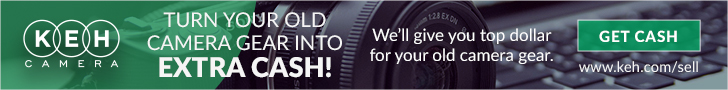
Keywords: Sony a7III, Sony a73, Sony, Canon, Sony a73 Review, Sony a7 iii review, Sigma FE, Sigma, ART, FE, Dustin Abbott, Review, Sony A7R3, Sony A9, MC-11, Sample Images, Video Test, Autofocus test, Real World, Hands On, ISO, Dynamic Range, Resolution, Tracking, Video, Sony Alpha, ILCE7M3
DISCLAIMER: This article and description contains affiliate links, which means that if you click on one of the product links, I’ll receive a small commission. As an Amazon Associate I earn from qualifying purchases.






































































 Sirui Sniper 75mm F1.2 Review
Sirui Sniper 75mm F1.2 Review  Sirui Sniper 75mm F1.2 Gallery
Sirui Sniper 75mm F1.2 Gallery  Tamron 70-300mm F4.5-6.3 RXD Z-mount Review
Tamron 70-300mm F4.5-6.3 RXD Z-mount Review  Nikkor Z 40mm F2 Review
Nikkor Z 40mm F2 Review 





