Sony a9 (ILCE-9) Review
Dustin Abbott
November 11th, 2019
I was impressed when the Sony a9’s amazing tracking abilities and blazing fast burst rate of 20 FPS was revealed, but at the time I had little personal interest in a premium-priced Sony mirrorless camera. Telephoto options were limited, I had been fairly unimpressed with the total package of the a7RII, and I was still firmly in the Canon camp. Fast forward two-and-a-half and there’s a different reality on the ground. Market forces have driven down the price of the a9 (I bought a used one for under $2500 USD), there has been a massive amount of new lens releases (including some excellent telephoto options), and Sony has done a number of firmware updates that have brought real, tangible improvements to the a9 (things like intervalometer, real-time Eye AF, and more). I had strongly considered adding an a7III to my kit for the sports tracking abilities, shooting wildlife, and testing telephoto lenses, but I realized that there were still some significant advantages to the a9 (faster burst rate, better viewfinder, deeper buffers, and more), so suddenly for me (and a number of other photographers), the a9 became an appealing alternative. This review is a little different than many that I do, as my purpose is to evaluate whether or not the ILCE-9 (Interchangeable Lens Camera with E-mount) should be on your radar in 2019 even with newer options (including the Sony a9II) now available.
I mentioned firmware updates, and that is actually one of the keys to the not only ongoing attractiveness of the a9, but, in some areas the growing attraction. Sony has previously had a reputation for being so progressive in their pursuit of new technology and features that they have frequently been lax in supporting both existing products and customers. New cameras would quickly arrive with new features while existing models still had glaring flaws that went unaddressed. Fortunately the turnaround came with the a9, which is now on Firmware 6!!! And Sony has not just done minor bug fixes; important new features have been introduced via firmware, which speaks both of Sony’s ongoing commitment to the a9 (and also the a7RIII/a7III) and to powerful processing abilities of this camera that have allowed for these significant improvements, which include:
- The introduction of Real-Time Eye AF
- Pet Eye AF
- Interval shooting (time lapses)
- Fast Hybrid AF for Video
- Phase Detection at F16 (a full additional stop)
- Increased Contrast AF points from 25 to 425!!!
- Addition of Touch Focus and Touch Tracking capabilities
These are in addition to the more minor (typical) firmware improvements to address stability issues, improve focus, improve and add menu options and control, expand options for use with flashes, file transfers, and more. Bottom line is that Sony has added as many additional features and improvements via firmware as many camera makers do with a new camera release. The a9 is a much more complete camera in 2019 than it was when it was introduced in early 2017, and that’s worthy of recognition…and celebration. Sony has most certainly NOT abandoned a9 shooters but has instead continued to improve their cameras at no additional cost to them.
The second compelling reason to consider an a9 several years later is the fact that market forces have reduced the price significantly (at least $1000 USD and often more). I’ve seen a9’s on sale for as little as $3300 USD, which is impressive considering the incredibly robust capabilities of the camera. After I reviewed the Sony a7III, I strongly considering adding one to my kit both for the improved autofocus performance (over the a7RIII) and the usefulness of a lower resolution camera since Sony continues to persist (even through the a7RIV) in not giving us MRAW or SRAW options (options of shooting in RAW at lower resolution). Circumstance caused me to hold off, but due to the factors that I’ve mentioned in my introduction, I eventually began to consider a used a9 as an alternative to a new a7III. That is ultimately what I settled on, and here are the reasons:
I more thoroughly explore these differences along with build and focus observations in the first part of my video review, which you can view here:
Follow Me @ Patreon | My Newsletter | Instagram | Facebook | Twitter | Flickr | 500px
So should you also consider an a9 in 2019? Let’s explore the idea more fully together…
Sony a9 Build and Features
The body and design of the a9 feels very familiar after having spent extensive time with the a7RIII and a7III, but it was actually the first to pioneer some of the important changes that trickled down to them. There are minimal differences in size and weight between the older a7RII, the a9, and a7r3. The a7R2 was 5 x 3.8 x 2.4” (126.9 x 95.7 x 60.3mm) and weighed 1.375 lbs (625g). The Sony a7R3 is very slightly larger at 5 x 3.8 x 2.9” (126.9 x 95.6 x 73.7mm) and 1.445 lb (657g). The a9 has similar dimensions (5 x 3.8 x 2.5″ / 126.9 x 95.6 x 63 mm) but is slightly heavier at 1.481 lb (673g). The a9 has a slightly more “metal” feeling to it compared to any of these other cameras (and even the a7RIV), and I wonder if there aren’t a few extra reinforcements to the magnesium alloy body compared to the other cameras.
The introduction of the Sony a7RIV and a9II body has shown further improvement to the physical shape and grip of the camera with a little more room for those of us with larger hands. I find that my pinky still has no place to go when gripping the a9. Sony actually sells a grip extension to help solve this problem – the GP-X1EM. It essentially has one purpose – to add a little more length to the grip. Ironic to pay an additional $115 to make the camera bigger! Another option is to add a battery grip, which does have the added benefit of doubling the potential battery life as well as providing some vertical controls. The VG-C3EM runs around $350. I’m a fan of inexpensive grip extenders like this Meike that have the added benefit of making the camera Arca compatible…which means you can tighten it right down on a tripod without messing with a quick release plate.
The a9 was the camera that solved one of Sony’s biggest problems…battery life. Previous Sony cameras would burn through the NP-FW50 battery packs very quickly…particularly if shooting 4K video. The A9 turned this around by slightly expanding the grip to allow for a much larger capacity NP-FZ100 battery. This more than doubles the capacity, as the NP-FW50 has a 1020mAh capacity compared to the 2280mAh capacity of the FZ100 battery. The end result is that what was a weakness for the a7R series has become a strength. In practical use the a9 delivers similar results to the newer a7 and a7R cameras with this battery pack. It’s rating is down a few shots (probably due to faster processing), though the reality with the a9 is that you are more likely to shoot bursts with it and thus easily exceed the battery rating.
The ergonomics of the a9 are familiar to those who have used either recent a7R or a7 cameras…with one major change. The basic button positions, wheels, and dials are the same, though the a9 receives one additional two level dial on the left side of the camera. The top dial portion you to select your drive mode (stills, low speed, high speed, etc…) rather than having to access this in the FN menu. The lower dial/lever allows you to select your focus mode (AF-C, AF-S, DMF, MF, etc…) These additional physical controls makes on-the-fly switches easier, and is one area where Sony differentiates this premium camera physically from the others.
Everything else is pretty familiar here, with front and rear dials (typically assigned to shutter speed and aperture), a mode dial, an exposure compensation dial, rear thumbstick, and a variety of programmable buttons that allow you to really customize the behavior of the camera (something I’m a big fan of). It’s worth noting that Sony camera do require one to spend some time setting up the camera (almost everything can be customized), but spending that time allows you to really improve the ergonomic performance of the camera.
Unfortunately there is one glaring ergonomic issue that I have to deal with in every Sony camera review. Sony continues to have the most half-baked touchscreen integration among their competitors, and lags far behind the touchscreens in the most basic of Canon’s DSLRs or mirrorless cameras. You can’t use the touchscreen to navigate menus, to navigate images during playback, to change settings, or to release the shutter. Through firmware they have added the ability to touch the screen to select the focus point in both video and stills, but not much else. You can use your finger on the touchscreen to move focus around while your eye is pressed up to the viewfinder. You can also touch the screen to select a focus point when using the LCD screen, though this will not trigger focus. What I find irritating is that there is no question that Sony is capable of doing better. I particularly find the lack of navigation ability via the touchscreen irritating. I love to pull up Canon’s Q Menu (FN on a Sony) and make quick changes with the touchscreen. Sony requires you to do all your navigation there the old fashioned way.
On a positive note, the tilting screen (while not as useful as a fully articulating screen), is definitely more convenient than a fixed screen. It’s definitely helpful in the high and low shooting positions, though not much help if you are shooting in portrait orientation.
Another positive improvement is in the viewfinder. Mirrorless cameras utilize an electronic viewfinder, which is both a strength and a weakness. To date no EVF can compare to the clarity of an optical viewfinder (like that on DSLRs). The a9 made a positive step forward by increasing resolution from 2.359MP to 3.686MP. It’s a major improvement, and I notice it particularly when magnifying the image. That being said, it is still a display rather than an optical instrument, and still has some limitations. Clarity isn’t as high as an OVF, and sometimes high contrast scenes look a little blown out in there.
But there are also huge advantages to an EVF. You have much more flexibility in what can be displayed there, from information, overlays, and even image review. In bright situations being able to review images or even video in the viewfinder can be huge.
The high refresh rate and lack of blackout (the screen going black between shots as the shutter clicks) makes tracking through this particular EVF very easy to do and is one of the great strengths of the a9.
And, for me, the biggest advantage to an EVF is when using manual focus lenses. It shows true depth of field, for one, making visual confirmation of focus easier. You can easily magnify the image in the viewfinder, allowing you to nail focus every time. You can choose to add colored focus overlays (focus peaking) in different shades that will highlight areas in focus. This final method isn’t my favorite, personally, as it makes the shooting process less organic. One of the keys to being an effective photographer is the ability to visualize – to see color, light, and shadow – and I find overlays interfere with that. A good EVF along with the 5-axis SteadyShot Inside (In-Body-Image-Stabilization) makes Sony cameras my favorite place to use manual focus lenses. Sony’s IBIS works really well, and will automatically detect the appropriate focal length if there are electronic contacts on the lens. If not, you can also manually adjust the stability by manually selecting the focal length. There are arguments as to whether sensor-based stabilization like this works as well as lens-based stabilization, but I personally prefer having IBIS because it applies to all lenses…even my classic SLR lenses. In real world use I’ve seen little difference between Sony’s SteadyShot and lens-based IS. This shot was taken with the Samyang AF 45mm F1.8 in extremely low light conditions and I got a solid result at 1/8th second exposure.
There are two other physical nods to professionals on the a9 that separate it from other Sony models. This includes an Ethernet port for FTP uploads or file transfer either while shooting or afterward (sports shooters can deliver images almost instantly). There is also a flash sync port that expands the versatility of what kinds of lights can be used for portrait photographers.
The a9 (like the a7RIII and a7III) has two SD card slots, with the #1 Slot (oddly located on the bottom, since rectified in the a7RIV/a9II) being UHS-II compatible while the top slot (#2) is only UHS-I compatible. My preferred setup in Sony cameras is to write RAW files to the #1 (faster) slot and JPEGs to the #2 slot. This gives me two format options to choose from and at least a JPEG backup on my work with little slowdown. My cards of choice these day are the Sony Tough cards.
All told this is a familiar camera at this point in many ways. While the a7RIV and a9II have ergonomic improvements and better weather sealing, I will note that my heavily used copy (purchased used) has clearly been well-used, but is still functionally perfect. That says something to me.
Sony a9 Autofocus
The Sony a9 is no longer a new camera, and yet few cameras have come close to the jaw-dropping autofocus performance of this beast…and it has only gotten better. Here’s a look at how the specs compare to other models, and how the Phase Detect AF points cover nearly all the sensor (first image shows the a7RIII AF point spread), second shows the a9 point spread, and the third is a chart comparing specs):
You can see that compared to the a7RIII, for example, there are vastly more points that saturate much more of the sensor. These are supported by 425 Contrast AF points.
This, combined with vastly superior processing (10x that of the a7III, for example), allows for absolutely brilliant tracking across the frame. What’s remarkable is that thanks to firmware updates the autofocus has only gotten better, with additions like unlocking 400 more Contrast AF points (425 vs the original 25), adding Real-Time Eye AF and Pet AF, increased sensitivity (Phase Detection at F16 is essentially unmatched), along with tracking improvements for video as well. These real improvements have no only improved the ergonomics (Eye AF no longer has to be assigned to a button that you have to hold down to enable it) but have also improved the performance. You now have the ability to touch an object or person on the screen, and while the shutter button is half depressed (or depressed) the camera will track them in real time with astounding Ai accuracy.
Eye AF works exceptionally well, quickly grabbing the eye (you can choose to switch between the left or right eye with a setting that can be mapped to a button) and tracking it in real time. Pet Eye AF works well also, though again you need to switch between human and animal Eye AF as the two have very different characteristics and the camera doesn’t (yet) automatically sense which you are tracking.
I also had my best experience yet using adapted lenses. Lenses that only worked somewhat well via, say the Sigma MC-11 on my a7RIII body work noticeably better on the a9. Many of them work nearly as well as native lenses. And, while the a7RIV has a vastly improved (and newer) AF system, I found that the a9 was the only camera of the group I tested to successfully track a sprinter moving towards the camera at high speed with the Canon EF 100-400mm F4.5-5.6L IS II attached via the Sigma MC-11. The a7RIII and a7RIV didn’t advance autofocus as the sprinter moved towards the camera while the a9 tracked the whole way (every frame wasn’t perfect, but many were). The burst speed drops to 10FPS in this scenario, but that’s still plenty to get great results.
I used a good autofocusing (but not exceptional) Samyang AF 85mm F1.4 lens for shooting basketball (at F2) and got impressively excellent results tracking the action of shooters moving to their spots and shooting jumpers. This was true even when I purposefully put a defender in front of me where they would be blocking the face of the shooter on occasion.
I’ll revisit this section once I’ve had a chance to test one of Sony’s telephotos like the new 200-600mm F5.6-6.3G OSS lens (I don’t yet own any Sony telephotos), but based on what I’ve seen with a wide variety of other lenses (and what I’ve seen from others results), the a9 sings when paired with some of Sony’s new telephotos like the 100-400 GM, 400mm F2.8 GM, and 600mm F4 GM. Sony’s work at expanding their catalog of telephoto lenses has certainly helped make Sony a more attractive platform for wildlife and sports work. That, combined with the still-incredible 20 frames per second without any blackouts between shots makes tracking with good lenses much easier than ever before.
I’ve also had good success focusing in low light. The Canon EOS R is currently the low-light focus king, but the a9 did a good job of focusing in near dark conditions with a good contrast target (books on a bookshelf). I shot this image at ISO 32,000 and 1/13th of a second even with a F1.2 lens! That’s the equivalent of a 20 second exposure at ISO 100!
Another positive advantage (particularly when using wider apertures) is that the electronic shutter increases the maximum shutter speed from 1/8000th second (most cameras) to a staggering 1/32,000th of a second. This gives you even more control of the light.
I’ll add one more anecdote here. It’s been a long-standing bone of contention that while I have hundreds (if not thousands) of lovely, well-focused portraits of my wife, whenever I hand a camera to her to take a picture of me, I seem to get almost exclusively poorly focused results of myself. As a gear guru, I can’t even begin to fathom how my otherwise intelligent wife can’t seem to get this right. We’ve chosen to laugh rather than cry over this unfortunate reality. It’s a testimony to the a9 that I handed her the camera with the Sigma 35mm F1.2 attached (at F1.2) and had her shoot probably twenty shots of myself and then discovered that ALL of them were perfectly focused.
Eureka! Technology has saved my marriage!
Sony a9 Sensor Performance
I became familiar with Sony’s 24.2 MP Full-Frame Exmor R BSI CMOS Sensor (backlit) and BIONZ X Image Processor when doing my review of the a7III. This gives the a9 a 6000 x 4000 pixel resolution, which many users will find plenty for their applications. I’ve actually been consistently impressed by how detailed images are from this sensor, though obviously it lacks the higher number of pixels found in the a7R camera (particularly the new a7RIV). The BSI structure of the sensor gathers more light than conventional sensors and a front-end LSI chip improves the readout and processing speed of the camera. One can record 14-bit RAW with uncompressed or compressed options. Here’s a look at how the file size breaks down across several Sony full frame options:
It’s worth noting that Sony thinks highly enough of this sensor that they (somewhat controversially) put it in the new a9II as well (with some minor tweaks/improvements). The second part of the video review looks at sensor performance:
For my own purposes there is one significant disadvantage to the a9 when compared to the a7R cameras, and that is in APS-C/crop mode. For video this presents no problem, but when shooting stills it means that you are only getting a 10 MP APS-C mode instead of the much more useful 18 MP APS-C mode of the a7R3 or (even better) the 26MP APS-C of a7RIV. That’s right – the RIV still has more resolution in crop mode than the a9 does in full resolution mode. The APS-C mode in the a9/a7III is obviously not nearly as useful.
At the same time, however, there are a few real strengths for the a9’s sensor. Let’s explore a few of these areas:
Dynamic Range
Dynamic range has become one those topics debated ad nauseum on photography forums and harped on by certain reviewers to the place where some perspective has been lost on the topic. It has become on the key “stats” where brand fanboys either push their brand or bash another. At the same time, as a person who gets a chance to use most current gear, and one who has used the current best from Canon, Nikon, Fuji, and Sony, I can definitely say that there are a number of situations where improved dynamic range gives the photographer (and particularly the post-processor) more latitude to fulfill their vision. This could be in the ability to recover a blown-out sky or shadowed area as a landscape photographer or the ability to balance a foreground subject with a background or sky for portrait photographers. These days it is pretty easy to recover a lot of lost details in any given image.
I have found with each of the more recent cameras that I bracket exposures for exposure blending/HDR less often, as it is often possible to get the result I want out of a single exposure. Dynamic range is the range of visible light that a sensor can record, and the Sony a9 is bettered by some of Sony’s more recent sensors in this measure. It is rated at around 13.6 stops, which is similar to Canon’s performance with the 5D Mark IV/EOS R but falls behind the roughly 14.7 stops boasted by the a7RIII/IV and even the Sony a7III. The latter is surprising, as one would think that the sensors are identical. I’m not entirely sure why the a7III’s performance is better here, but it could be due to the stacked sensor of the a9 (the a7III’s sensor is not stacked) or just that Sony tweaked the sensor in the 13 months between the release of the a9 and the a7III.
While I didn’t have an a7III on hand to compare with the a9, I do own the Sony a7RIII which performed nearly as well (within a percentage point or two) in my comparisons between the two cameras and I threw the Canon EOS R (closer in resolution) into the mix for the fun of it.
What I found when purposefully underexposing by one, two, three, and four stops and then adding that exposure back in post is that the a7R3 and a9 (and EOS R) produced very similar results through three stops, but the four-stop recovery showed cleaner results in the shadows for the a7RIII. The a9 (and EOS R) showed light banding in the purely black shadows while the RIII stayed very smooth (Image 1 below). The a9 gets high marks for color neutrality, however, with the a7R3 showing a slight tendency to push towards a green tint when pushed to the limit while the a9 stayed neutral (Image 2). The EOS R also slows a slight shift towards magenta under similar conditions (Image 3). So, a little win for the a9 in color neutruality (also a theme at higher ISO values) but a little loss when it comes banding in the shadows during shadow recovery.
When I overexposed by one, two, three, and four stops and reduced that exposure in post, I found only a very minor difference between all three cameras. The typical trend is that modern cameras are better at recovering shadows than highlights, and that remains the case here. One can recover two stops perfectly, while three stops will produce some minor “hot spots” in the brightest area of the image. Four stops is pretty much a mess, though, with “recovered” areas not looking overly credible. Here’s a look at what the 3 stop recovery looks like:
If you want more details, watch Part 2 of the video review.
The a7RIII was able to retain a few more tiny details than the a9 at three stops, but probably not enough to make a significant real-world difference. The a9 is a tiny bit better than the EOS R, but again the difference is not significant. We’ll call it middle of the pack when it comes to the competition, but towards the rear of the pack with recent Sony cameras. In real world use I haven’t yet seen a big difference, though there is probably ever-so-slightly less latitude in recovering skies for my landscape shots. In most conditions you’ll have no problems recovering shadows and highlights enough to fill the histogram!
The a9 doesn’t quite reach the level of the a7III in dynamic range, but is probably good enough for most photographers in most situations. I will be interested to see if the a9II has improved to a7III levels or if it performs more similiarly to the a9.
ISO Performance
The a9 has a 100-51200 native range with extended levels that go as low as 50 and as high as 204800. This tops the a7R bodies that top out natively at ISO 32,000. I benchmarked the a7RIII and IV along with the EOS R for my ISO tests.
The a7RIV has more visible noise even when downsampled to a9 resolution:
The a7RIII is very impressive and remains very competitive with the a9 when the image is downsampled to similar resolution, even boasting slightly smoother noise levels in the shadows at ISO 32,000. Here’s a look in two different scenarios. One at ISO 25,600 (about the same):
Here at ISO 32,000 (downsampled), the noise pattern appears slightly smoother on the a7RIII:
The EOS R has fairly similar noise levels but doesn’t quite retain as much contrast as the a9.
Where the a9 surpasses the a7RIII/IV is in its completely lack of color banding or cast when pushed to the limits. The a7R3 tends to skew towards a green tint, while the a9 remains impressively neutral. In fact, the color fidelity at higher ISO settings is fantastic, as is the fact that contrast remains strong. Colors look essentially the same at ISO 51,200 as they do at ISO 100, though the noise levels are much higher. This is a camera that is clearly tuned for work at higher ISO settings.
The a7III was better than the a9 (based on the results of my previous tests) at retaining more smoothness (less obvious noise), though I will note that the a9 does a great job of retaining detail at high ISO and the noise has a film-grain-like quality that I actually like other than in the darkest of the shadow areas.
The a9 is a very good camera at high ISOs, but I do think whatever magic Sony worked on the a7III’s sensor in the interim gave it the edge in higher ISOs. It has both the neutrality of the a9 along with lower noise levels.
Resolution
The Sony a9 lags behind the a7R bodies in the resolution category by a wide margin, and, as mentioned, the greatest impact of that is felt in the APS-C (crop) mode. But I also feel that the a9’s resolution is at a sweet spot for a lot of things, including things likes events, sports, and weddings. The a7R bodies resolution is often overkill in those settings. I find the images out of the a9 to have great detail, and their smaller size makes them snappy to work with in post. I do feel like Sony is squeezing the most out of this sensor in terms of resolution as images have great detail at a pixel level without feeling oversharpened and developing halos.
You do have the option of shooting either compressed or uncompressed RAW images (the difference is only noticeable in more demanding situations), but you don’t have anything like MRAW or SRAW resolution options where you can still get a RAW file at a smaller resolution. This is far less of an issue than with the Sony a7R bodies, however, as the resolution is already at a reasonable area. 24MP is probably plenty for most shooters in most situations, though you occasionally will be left wanting a little more.
Color Science
Back in the day, I gave the a7R3 some criticism for its color science, which I felt lagged behind that of the models like the Canon 5D Mark IV. I continue to feel that Canon’s color is easier to play with in post, while Sony color can sometimes get “extreme” very quickly. At the same time, however, I do think that Sony has continued the processing of refining their color science, and I’ve also noted that perhaps Adobe (Lightoom and Photoshop, my main editing software) has gotten better at processing Sony colors.
The a9 strikes me as having particularly nice color rendition, however, and when I shot across the a9, a7RIII, and a7RIV with similar lenses, I found my eye a little more drawn to the colors from the a9. When I was looking over images I had captured, for example, I found that I often naturally selected a9 images in a blind test. Case in point is this portrait shot taken with the new Sigma 35mm F1.2 DN ART lens. I used a Godox AD200 Pro light (through an umbrella) for fill light, and then shot the scene with both the a7RIV and the a9. I liked the a9 colors a bit better. The colors have a little more “pop” to them while the skin tones stay nicely neutral. Reds, for example, seem a little more saturated.
Landscapes also look pretty great, as you can see from these examples.
The controversy over color will almost certainly continue, but it seems like this sensor is one of Sony’s better ones when it comes to color.
Video Performance
Most all of Sony’s recent cameras are fantastic video machines, and that is [mostly] true of the a9, as we’ll see. First of all, the upside to this particular resolution means that oversampling to 4K is a cleaner, more straightforward process where the 6K pixel readout is easy to downsample to 4K without “pixel binning” (clumping pixels together and potentially skipping or dumping some information). Sony says, “Full-pixel readout with no pixel binning makes it possible to condense approximately 2.4 times the amount of data required for 4K (the equivalent of the amount of data required for 6K) into 3,840 x 2,160 4K output. This oversampling process plus full-frame pixel readout without binning results in the highest possible 4K movie image quality.” The non-technical answer is that the 4K footage is very clean and highly detailed. The Sony a9 supports up to 30FPS in 4K at a maximum bitrate of 100Mbs, and Full HD 1080 at up to 120P (also with a maximum bitrate of 100Mbs). This is pretty much standard for most Sony cameras of the last five years.
But where the Sony a9 is a little head-scratching compared to most of the other cameras is the omission of Picture Profiles, which means that SLOG is unavailable along with Cine4 and any HLG option for High Dynamic Range footage. What’s even more odd (considering how much Sony HAS improved via firmware), is that there was apparently hints from Sony that Picture Profiles would be added via firmware…which clearly has not yet happened. This is just a weird development on Sony’s flagship camera. Fortunately the standard footage is very good, and for most of my purposes it was I go with anyway.
Another strength for the a9 is due to the nature of being designed around an electronic rather than mechanical shutter. They have worked to eliminate rolling shutter from the electronic shutter, which also translates into a better camera for panning video shots as rolling shutter is essentially eliminating. This means that vertical straight lines don’t lean as you pan by them, and it can make a big difference in certain situations.
The final great strength here is all of the tracking abilities of the camera, and the a9 utilizes Sony’s Fast Hybrid AF in video to achieve exceptional tracking. I’m using the a9 for a lot of my YouTube channel video now because it is so reliable.
There is both a microphone input and headphone monitoring jack, and the a9 sports a micro-HDMI output as well.
So, outside of one significant quirk, the a9’s video capabilities are excellent.
Conclusion
Roughly 2 1/2 years have passed since the Sony a9’s release, and it remains an incredible feat. The incredible tracking abilities and blazing fast burst rate make it an exceptional tool for tracking action, and Sony has done buyers a great service by continuing to expand the capabilities of the camera via firmware. The sheer number of real feature upgrades demonstrate both Sony’s commitment to their flagship camera and the vast potential of its processors and focus systems. In many cases the hardware simply wouldn’t allow for this degree of improvement via firmware. The only puzzling omission is the long-awaited firmware update that would bring Picture Profiles and SLOG to the video capabilities. I was personally shocked to discover that they weren’t there, as every Sony camera I’ve had in hand (a7RII, III, & IV, a7III, a6500, a6400) have all had them. That misstep aside, however, Sony has done a great job of supporting this camera.
What continues to set the a9 apart is the lack of blackout between shots. This allows to stay perfect attuned to the situation as you track the action and to keep better composition. The a9 fires off shots like a silenced sub-machine gun, delivering well focused results again and again. The Eye AF and real time tracking works fantastic, and using large aperture lenses with tiny depth of field is easy to do with it’s astounding capabilities. Sony’s continued development of telephoto lenses has helped give this camera body the tools to make it sing.
The 24MP sensor delivers high detailed images with good contrast and color, though it can’t compete at the ultimate resolution game with the a7R cameras and isn’t quite as good at high ISO and with dynamic range as the a7III. I would love to see an a9-type camera with a 30-32MP sensor while retaining the DR and ISO performance of the a7III and the tracking abilities of the a9. I think you could probably pretty much dispense with all other cameras at that point. I think Sony is capable of doing it, but it will have to be with the a9III, as the a9II has just been released and doesn’t increase resolution (though I do believe the DR and ISO performance are improved, from what I’ve heard). Market forces have driven the price down on the original a9, and Sony has done a great job of supporting it, so I thoroughly expect there to be a renewed interest in this camera for a while. There certainly was for me, and, despite it’s shortcomings (of which there are few, actually), I’m thoroughly enjoying using the a9. Kudos to Sony for creating something special, and double kudos to them for supporting it and making it better!
Pros:
- Incredible burst rate
- Deep buffer
- No blackout makes tracking easy
- Still incredible focus system
- Firmware updates have improved functionality
- Eye AF is awesome
- 24MP sensor delivers good detail and color
- Extra mode dials on the left side and logical and useful
- Highly customizable setup
- IBIS works well
- Great support by Sony of the a9 with firmware
Cons:
- No Picture Profiles
- Touchscreen performance lackluster
- Dynamic Range lags behind RIII/RIV and a7III cameras
Sony a9 Camera: B&H Photo | Amazon | Amazon Canada | Amazon UK | Amazon Germany | Ebay
Purchase the Sigma 35mm F1.2 DN ART @ B&H Photo | Amazon | Amazon Canada | Amazon UK | Amazon Germany | Ebay
Sony a7RIV Camera: B&H Photo | Amazon | Amazon Canada | Amazon UK | Amazon Germany | Ebay
Sony a7R III Camera: B&H Photo | Amazon | Amazon.ca | Amazon UK | Ebay
Peak Design Slide Lite: Peak Design Store | B&H Photo | Amazon | Amazon Canada | Amazon UK
Sony a6500: B&H Photo | Amazon | Amazon.ca | Amazon UK | Ebay
Peak Design Leash Strap: Peak Design Store | B&H Photo | Amazon | Amazon Canada | Amazon UK
BenQ SW271 4K Photo Editing Monitor – B&H Photo | Amazon | Amazon.ca | Amazon UK
Adobe Photoshop Creative Cloud 1-Year Subscription
Exposure Software X5 (Use Code “dustinabbott” to get 10% anything and everything)
Visit Dustin’s Amazon Storefront and see his favorite gear

Purchasing your gear through B&H and these links helps fund this website and keeps the articles coming. You can also make a donation here if you would like. Visit my Amazon page for some of my gear of choice! Thank you for your support.
Great News! I can now offer a 5% discount on all purchases at Amplis Foto, Canada’s Leading Photographic Supplier. Please enter discount code: AMPLIS52018DA in your cart. It is good for everything in your cart, and is stackable with other coupons, too! It will take 5% off your entire order! Proceeds go towards keeping this site going and providing you with new reviews!
Check me out on: My Patreon | Sign Up for My Newsletter | Instagram | Facebook | Twitter | Flickr | 500px | Google+ |
Use Code “DUSTINHDR” to get $10 off ($15 CDN) any Skylum product: Luminar, Aurora, or AirMagic
Keywords: Sony a9, ILCE-9, Sony Alpha 9, Sony A9, Review, Sony, Dustin Abbott, Review, Autofocus, Sony a7RIII, Sony A7RIV, Sony a7R IV, a9, Tracking, Sports, Hands On, Video Test, Portrait, Video, Image Quality, ISO Performance, Real World, Comparison, VS, Sensor Test, Sample Photos, Sports
DISCLAIMER: This article and description contains affiliate links, which means that if you click on one of the product links, I’ll receive a small commission. As an Amazon Associate I earn from qualifying purchases.
















































































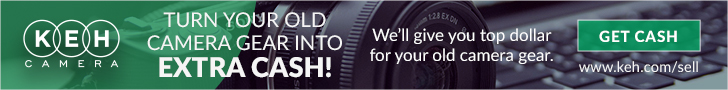
 Viltrox AF 35mm F1.2 LAB FE Gallery
Viltrox AF 35mm F1.2 LAB FE Gallery  Viltrox AF 35mm F1.2 LAB FE Review
Viltrox AF 35mm F1.2 LAB FE Review  llano 2-in-1 Dual Bay Camera Battery Charger Review
llano 2-in-1 Dual Bay Camera Battery Charger Review  Nikkor Z 135mm F1.8 S Plena Gallery
Nikkor Z 135mm F1.8 S Plena Gallery 






























































































































 Nikkor Z 135mm F1.8 S Plena Review
Nikkor Z 135mm F1.8 S Plena Review 





















































































































































































































































































































































